
Group Similar Elements Within Interfaces
UX Guidelines
Group Similar Elements Within Interfaces
Group related items by proximity, color, shape, and other visual traits.
Users will group your interface into sections.
Help them perceive these groups with gestalt principles of grouping (e.g., proximity, color, shape).
How to Apply
- Push Headlines Closer to Their Sections. Headlines seem ambiguous if they appear in the middle.

- Keep Labels Close to Their Elements. Form labels should be nearby.

- Divide Long Lists Into Sections. A subtle line can make a list seem organized, even if the groups are randomly divided (Mogilner et al., 2008).

- Distinguish Powerful Functions to Minimize Slips. A delete function should look vastly different to prevent unnecessary interactions.

- Mogilner, C., Rudnick, T., & Iyengar, S. S. (2008). The mere categorization effect: How the presence of categories increases choosers' perceptions of assortment variety and outcome satisfaction. Journal of consumer Research, 35(2), 202-215.
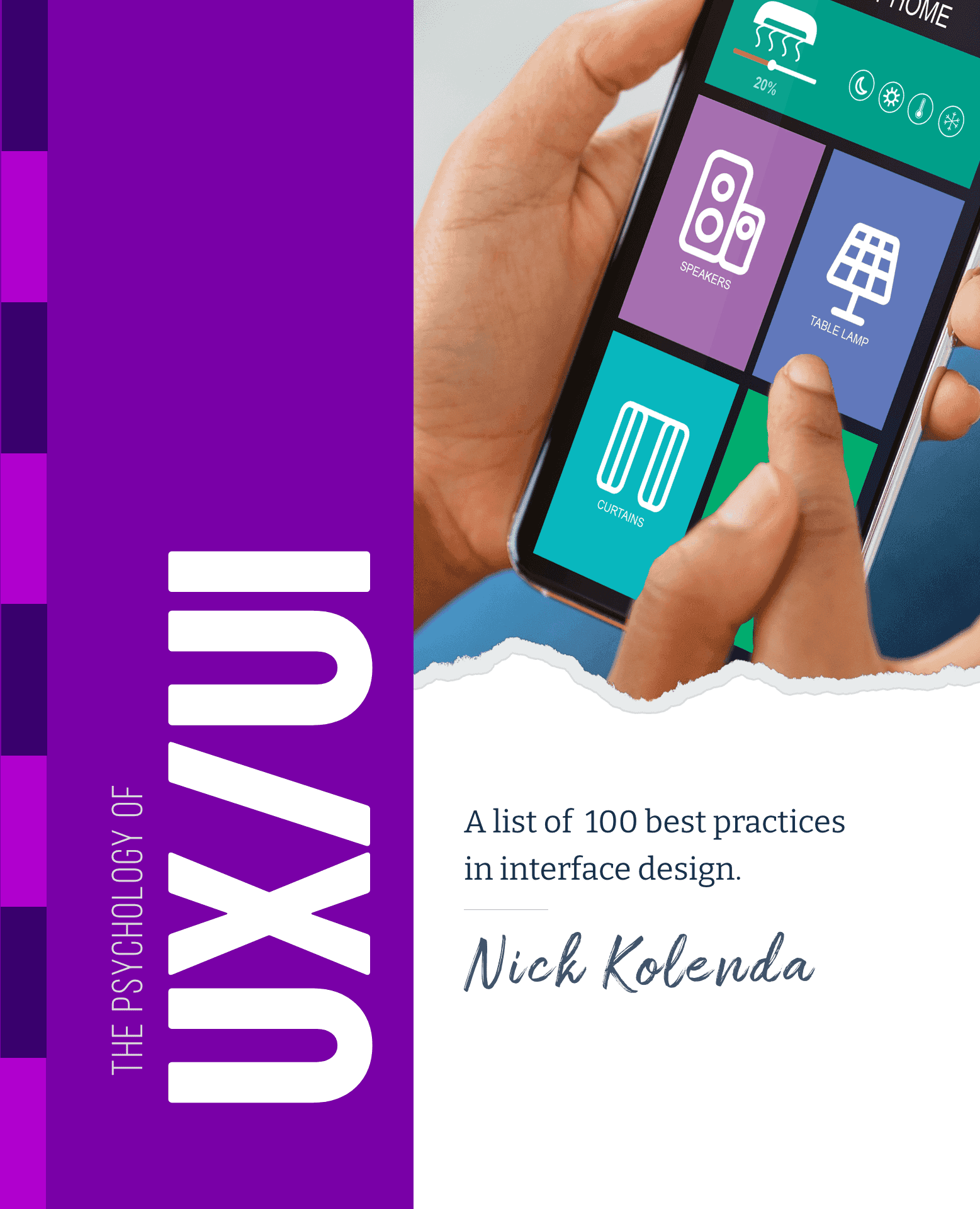
Want more tactics?
Get all my free user experience tactics