
Add an Expensive Product to Catalogs
Raise the highest price in your range so that existing prices seem cheaper.
Every price is relative.
Customers evaluate the size of prices by comparing them to a visible range (Janiszewski & Lichtenstein, 1999).
For example, a $10 gadget can be viewed differently:
- Cheap in a range from $8 to $15
- Meh in a range from $5 to $15
- Expensive in a range from $5 to $12
Same price. Different perceptions.

Can't lower your price? Try raising the highest pice in your range.
Customers prefer:
- A $50 ribeye near a $200 wine
- A $200 projector near a $5,000 projector
- A $5,000 proposal near a $25,000 proposal
In a catalog of 8 cameras from $50—$75, customers were willing to spend more when they saw a $600 camera (Krishna et al., 2006).
Requirement: Multiple Products
Be careful if you sell variations of a single product (e.g., SaaS plans).
Customers engage in two types of processing:
- Discrimination - Evaluating differences
- Generalization - Evaluating a summarized view
Oftentimes, a single product triggers generalization.
Why does that matter? Because it reverses the recommendation. Raising the highest pice would backfire for customers with a summarized view because the average price would now be higher (Cunha Jr & Shulman, 2011).
Adapt your approach based on this mindset:
- Discrimination? Raise the endpoints of your prices (e.g., raise bottom, raise top)
- Generalization? Lower the mean of your prices (e.g., lower bottom, add cheaper items).
How to Apply
- Delay Expensive Products for New Customers. Existing customers should prefer a $65 shirt near a $300 shirt. But new customers will be assessing your overall store image upon their first exposure. In this summary mindset, a $300 shirt would make all prices (including a $65 shirt) seem more expensive.
- Add a Small or Free SaaS Tier. Software is usually a single platform (thus a summary mindset). Try lowering the mean of your prices by adding a cheap plan so that all plans seem cheaper.
- Raise the Upper Limit of Price Sliders. You might provide a UI slider for customers to choose their price (e.g., donation, bonus, auction bid). With a range from $0 to $100, the midpoint is $50. But if you raise the upper limit to $200, the midpoint (and inferred social norm) is now $100 (Thomas & Kyung, 2019).
Related Applications
- Expand Ranked Lists. Are you ranked #2 in your Top 5 competitors? Well, why not include 50 competitors? Or 100 competitors? You just moved from the top 40% to the top 2% without any effort (Xie et al., 2024).
- Cunha Jr, M., & Shulman, J. D. (2011). Assimilation and contrast in price evaluations. Journal of Consumer Research, 37(5), 822-835.
- Janiszewski, C., & Lichtenstein, D. R. (1999). A range theory account of price perception. Journal of consumer Research, 25(4), 353-368.
- Krishna, A., Wagner, M., Yoon, C., & Adaval, R. (2006). Effects of extreme-priced products on consumer reservation prices. Journal of Consumer Psychology, 16(2), 176-190.
- Thomas, M., & Kyung, E. J. (2019). Slider scale or text box: how response format shapes responses. Journal of Consumer Research, 45(6), 1274-1293.
- Xie, V., Cai, F., & Bagchi, R. (2024). EXPRESS: The Rank Length Effect. Journal of Marketing Research, 00222437241268439.
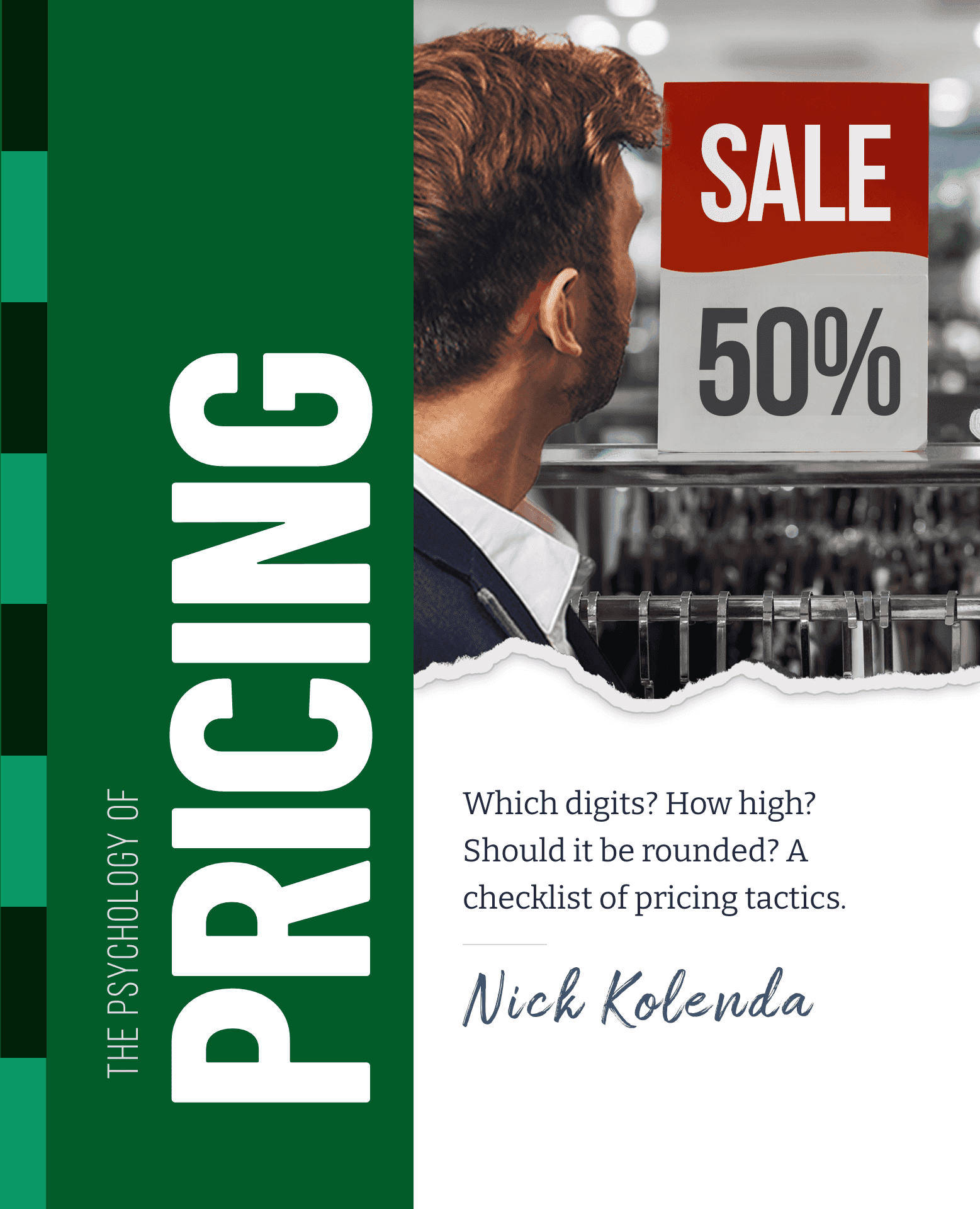
Want more tactics?
Get all my free pricing tactics