
Add Space Between Discounted Prices
A visual gap makes the numerical gap seem larger.
We imagine numbers along a horizontal ruler.
Therefore, add space between an original and sale price: Spatial distance feels like numerical distance (Coulter & Norberg, 2009).
Or add pseudo distance. Consider the Mueller-Lyer illusion in which a line seems longer when its edges are extended.

Digits can trigger this effect. For example, customers saw a greater distance between $7 to $5 when both digits faced outward (Coulter, 2007).

Example: Paragraph Text
While mentioning a discount, you could say: We're lowering our price from:
- $49 to $35
- $49 all the way to $35
The second version might be more enticing.
Example: Price Sliders
Customers might use a price slider to enter their own donation, auction bid, or bonus amount. If so, move the endpoint labels to the right of the slider to create more distance between the current price and highest endpoint.

Caveats
- Not Too Wide. Customers still need to group these two prices as a unit (DelVecchio et al., 2009).
- Must Be Horizontal. This effect didn’t manifest with vertical distance (Coulter & Norberg, 2009).
- Coulter, K. S. (2007). The effects of digit‐direction on eye movement bias and price‐rounding behavior. Journal of Product & Brand Management, 16(7), 501-508.
- Coulter, K. S., & Norberg, P. A. (2009). The effects of physical distance between regular and sale prices on numerical difference perceptions. Journal of Consumer Psychology, 19(2), 144-157.
- DelVecchio, D., Lakshmanan, A., & Krishnan, H. S. (2009). The effects of discount location and frame on consumers’ price estimates. Journal of Retailing, 85(3), 336-346.
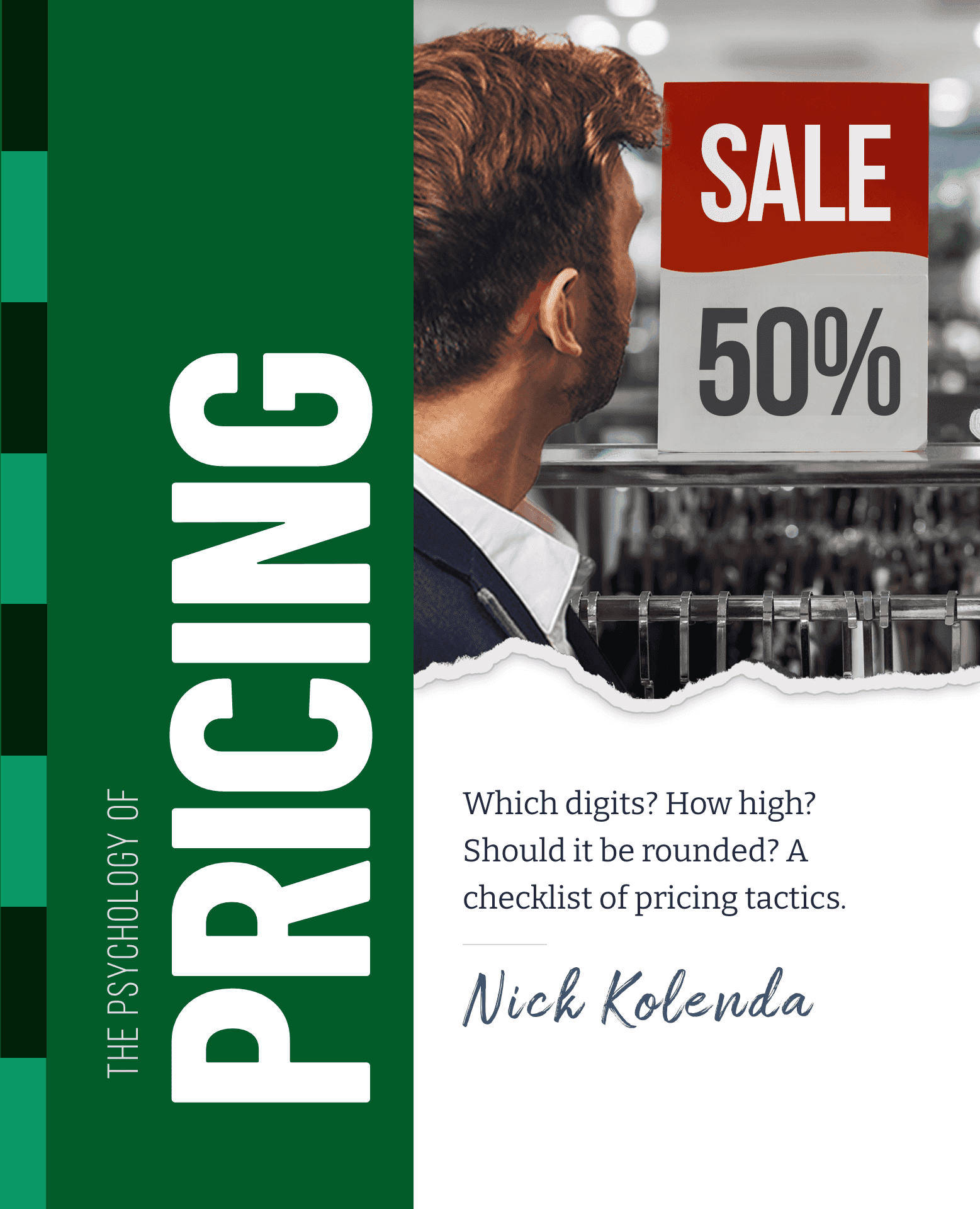
Want more tactics?
Get all my free pricing tactics